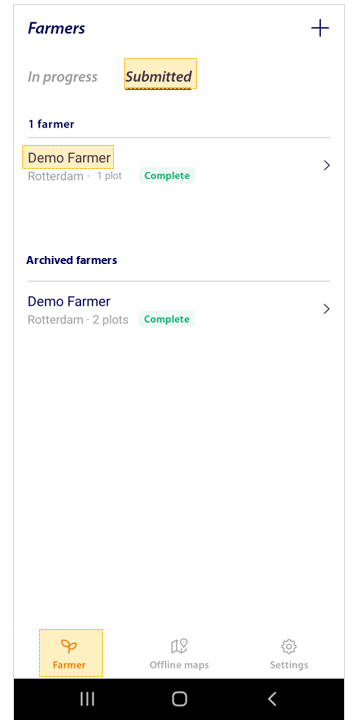Submitted and archived farmers
Content
This article will discuss the following topics:
The 'Submitted' tab
'Archived' farmers
The 'Submitted' tab
In the 'Submitted' tab, you can see all farmers whose profiles you have submitted. These profiles are locked and cannot be edited. To edit a farmer's profile, ask your local partner to set the profile to 'recollect'.
To find the 'Submitted' tab:
Go to the 'Farmers' section
Select the 'Submitted' tab

'Archived' farmers
Due to data privacy reasons, detailed farmer data will eventually no longer be visible in the app.
After two weeks, a profile in the 'Submitted' tab will move to the 'Archived' list. You will still be able to see the name of the farmer, for your own work administration.