
The Participant Agreement and Data-Sharing Consent
Content
This article touches on all things related to the Participant Agreement, and the Data Sharing Consent. The following topics are discussed:
Video: the Participant Agreement, and the Data Sharing Consent
Contracts, informed consent, and the infographic
The Participant Agreement
Collecting the Participant Agreement on paper
Collecting the Participant Agreement digitally
Data-Sharing Consent
Collecting Data-Sharing Consent on paper
Collecting Data-Sharing Consent digitally
Contracts, informed consent, and the infographic
If a farmer wants to join Acorn, there are several legal documents that must be signed.
Before you can gather further data in the app, the app will require you to collect Data-Sharing Consent. The farmer also needs to sign the Participant Agreement, which describes the requirements and obligations related to the program.
As a data collector, it is your job to properly explain the contracts and their content. This ensures informed consent. That means that the farmer knows what they are signing and agree to it.
Especially in regions where literacy is low, data collectors must be able to explain the concepts using the infographic. The infographic explains the Participant Agreement with visuals and short explanations.
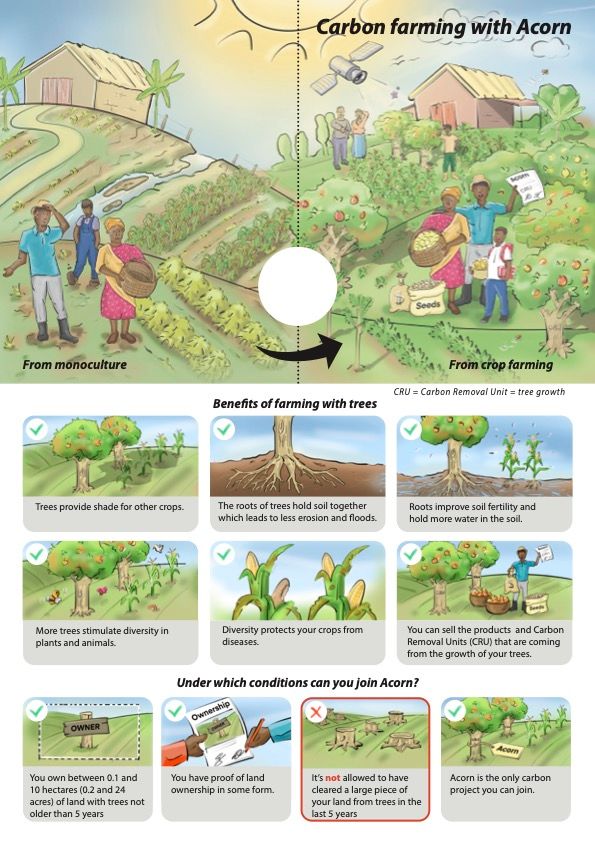
The Participant Agreement
The Participant Agreement contains the obligations of the local partner, the farmer, and Acorn.
For the farmer, it discusses the requirements for joining the program, and the dos and don'ts once they have been onboarded. This includes 'no excessive pruning' and no deforestation.
Regarding the local partner, it goes into pay-outs and how the farmer may receive seedlings.
How to collect the Participant Agreement
When it comes to the Participant Agreement, both the farmer and the local partner must always have a copy. The farmer must always have a physical copy, which means that, as a data collector, you always need to have at least one copy per farmer with you.
When it comes to the copy for the local partner, there are two ways of gathering the Participant Agreement: on paper or digitally. Please refer to the following section for information on both methods.
Collecting the Participant Agreement on paper
To collect the Participant Agreement on paper, follow these steps:
Click on the 'Participant Agreement' button.
Select the option 'On paper'.
Give one paper copy to the farmer.
Take one paper copy back to your local partner.

Collecting the Participant Agreement digitally
To collect the Participant Agreement digitally, follow these steps:
Click on the 'Participant Agreement' button.
Select the option 'On paper with photo'.
Take six clear pictures and upload these in the app.
Leave one paper copy for the farmer.

The farmer only needs to sign the Participant Agreement once. If you return to the same farm for additional data collection (because you missed some data, because of plot overlap with another farmer, or because your device died, for example), you do not need to go over the Participant Agreement again.
Data-Sharing Consent
Data-Sharing Consent goes into the data that the app and Acorn collect. It explains what the data is being used for and who has access to the data.
Similarly to the Participant Agreement, it can be collected in two ways: digitally or on paper.
Collecting Data-Sharing Consent on paper
If Data-Sharing Consent is collected on paper, it is usually part of the larger Participant Agreement.
To collect Data-Sharing Consent on paper:
Click on the 'Data Sharing Consent' button.
Select the option 'On paper with photo'.
Follow the procedure as explained in the app.
Confirm that you have followed the procedure.
Confirm that the paper consent has been collected.
Explain how the farmer can withdraw from the program.
Confirm you have explained this.

Collecting Data-Sharing Consent digitally
To collect Data-Sharing Consent digitally:
Click on the 'Data Sharing Consent' button.
Select the option 'Digitally'.
Go over the different types of data, and explain how they are used by Acorn.
Go to the necessary fields with the farmer and select the options that apply.
The farmer can add their date of birth and signature.
Confirm you have followed this procedure.

